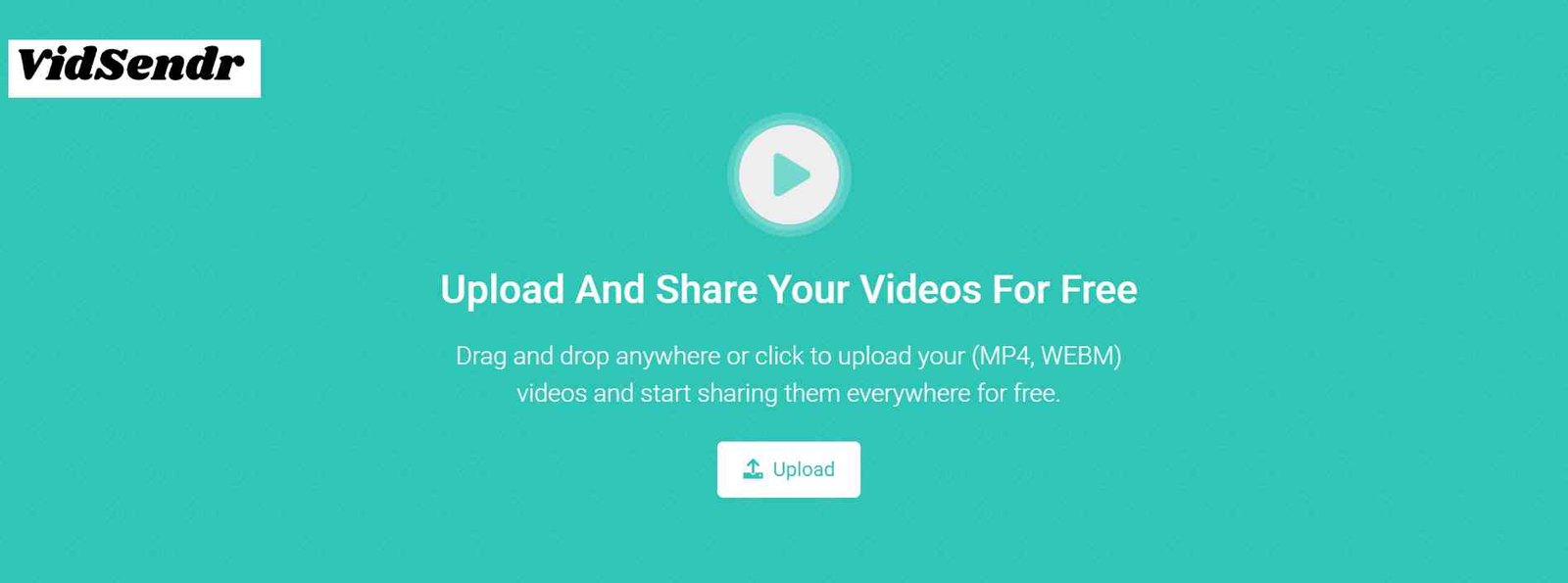When I first started working with creative agencies over a decade ago, managing projects felt like trying to juggle while riding a unicycle—blindfolded. Each department had its own system, clients had shifting expectations, and deadlines seemed more like polite suggestions than hard stops. We needed a solution that would bring everything together—clients, communication, tasks, deadlines, and even billing. That’s when we discovered the power of a project management CRM.
If you’re running an agency or working with one, you already know the pressure to deliver work that’s not just good but on time, on budget, and with full transparency. That’s a tall order, and it’s why so many agencies have adopted project management CRMs as a foundational part of their operations. These platforms don’t just store contacts; they manage entire workflows.
Let’s break down how agencies are using project management CRMs and why they’ve become the unsung heroes behind smooth operations and happy clients.
What Is a Project Management CRM?
At its core, a project management CRM combines two critical systems: a Customer Relationship Management (CRM) tool and a project management solution. In traditional business terms, CRMs were all about tracking leads, sales, and client data. Project management software, on the other hand, focused on scheduling tasks, assigning responsibilities, and ensuring deadlines were met.
A project management CRM brings these worlds together. You not only track who your clients are, but you also oversee what you’re doing for them, how it’s being done, and when it will be delivered—all in one place.
For agencies, this integration is a game-changer.
Managing Client Relationships with Context
One of the biggest advantages of using a project management CRM is having client information and project data in the same environment. That means when you look up a client, you’re not just seeing their contact info. You’re also seeing their open projects, deadlines, past communications, billing history, and notes from meetings.
This kind of centralized data makes communication more contextual. Say a client emails you asking about the status of a deliverable. Instead of toggling between your inbox, a task tracker, and your CRM, you can respond with full confidence because all the info is right there.
For account managers and client-facing team members, this leads to better service and fewer dropped balls. Clients feel heard, and your team feels empowered.
Streamlining Internal Workflows
When agencies run on multiple tools—one for time tracking, another for client communications, another for project timelines—it often leads to silos. Work gets duplicated, deadlines get missed, and people spend more time updating tools than doing the actual work.
With a project management CRM, everything connects. Tasks are assigned directly from client briefs. Deadlines are linked to client contracts. Time tracking feeds directly into billing systems. And project statuses are visible to anyone with the right permissions.
This kind of workflow automation reduces admin overhead and improves team efficiency. Designers know when their work is due. Copywriters see what’s been approved. Project managers get real-time updates on progress, and leadership has visibility into how each client relationship is performing—not just in terms of revenue, but in satisfaction and delivery.
Improving Team Collaboration
Most agencies thrive on teamwork. Whether it’s a digital agency building websites or a PR firm managing campaigns, success depends on how well internal teams collaborate. And that collaboration can break down fast when everyone is working off different dashboards or scattered email threads.
Project management CRMs offer collaborative spaces where teams can communicate, tag each other on tasks, share files, comment on revisions, and update statuses—all in one interface. There’s no need to chase someone down to find out where a project stands; it’s all logged and visible.
And because it’s a CRM, these collaborative notes are always tied to the relevant client or campaign. That helps reduce misunderstandings and ensures that every stakeholder stays informed, no matter how large or distributed the team may be.
Supporting Remote and Hybrid Teams
The rise of remote and hybrid work has forced agencies to rethink how they coordinate work. Traditional office-based methods like in-person check-ins or sticky notes on whiteboards just don’t cut it anymore.
A good project management CRM is cloud-based and designed to support distributed teams. Team members can log in from anywhere and see their priorities for the day. Project managers can track progress without micromanaging. Clients can even be given access to portals where they can check timelines or approve deliverables.
This flexibility is especially important for agencies that work across time zones or employ a blend of full-time staff, contractors, and freelancers. With the right CRM, everyone is on the same page—even if they’re not in the same building.
Enhancing Reporting and Accountability
One area where project management CRMs shine is reporting. Because everything—from sales conversations to task completions—is happening within the same ecosystem, reports become significantly more insightful.
Want to know how long it usually takes your agency to deliver a logo package after the initial briefing? You can pull that data. Curious about how much revenue a particular client has generated and how many hours your team has spent servicing them? It’s right there.
These insights help with pricing strategy, resource planning, and even hiring decisions. Over time, they also foster accountability. When teams know their work is being tracked and tied to client satisfaction, deadlines, and profitability, performance tends to improve.
Real-World Example: A Marketing Agency’s CRM Evolution
I recently worked with a mid-sized marketing agency that had grown fast—too fast, in fact, for their systems to keep up. They had spreadsheets for task tracking, Slack for communication, Trello for timelines, and HubSpot for their CRM. It was chaos.
They switched to a project management CRM (specifically, ClickUp with CRM plugins) and within a few months saw a massive change. Campaigns ran smoother. Teams stopped blaming each other for missed deadlines. Clients noticed the difference too—they got consistent updates, timely deliverables, and faster responses.
Most notably, the agency started measuring profit margins per client and began dropping or renegotiating relationships that were dragging down the bottom line. Without the CRM, they wouldn’t have had that level of clarity.
Integrating With Other Tools
While many project management CRMs come packed with features, they don’t operate in a vacuum. Agencies often use them alongside creative tools like Adobe Creative Cloud, content calendars, analytics dashboards, and email marketing platforms.
Most modern CRMs offer integrations or open APIs. That means you can automatically sync email threads, pull in social media performance stats, or generate invoices in your accounting software—all triggered by project progress.
This kind of interoperability is key. Agencies don’t want to abandon the tools they love. A project management CRM should enhance, not replace, the ecosystem.
Choosing the Right Project Management CRM
Not all CRMs are created equal, and what’s perfect for a software development firm may not work for a creative agency. The key is to understand your workflows and choose a platform that complements them.
If you handle lots of clients with similar deliverables, you’ll want a CRM that offers templates and task automation. If you manage long-term brand campaigns, prioritize CRMs with strong timeline visualization and version control.
Some popular project management CRMs among agencies include:
-
ClickUp: Highly customizable with excellent task management and CRM add-ons.
-
Monday.com: Visual and user-friendly, great for client-facing timelines.
-
Teamwork: Built with agencies in mind, especially strong on time tracking and billing.
-
HubSpot + Asana Integration: Combines CRM depth with intuitive task management.
-
Zoho Projects + Zoho CRM: A full-suite approach with tons of integration.
Ultimately, the best CRM is the one your team will actually use—and that solves real problems without adding complexity.
Final Thoughts
Agencies live and die by how well they manage relationships and deliver results. A project management CRM isn’t just another piece of software—it’s a strategic asset. It brings clarity to chaos, strengthens collaboration, and empowers teams to do their best work.
In my experience, the biggest return on investment doesn’t come from fancy features but from the sense of control and calm a good CRM brings. When your entire agency is aligned—clients, creatives, and coordinators alike—great things happen.
If you’re still cobbling together your workflows with spreadsheets and email chains, it might be time to level up. A unified project management CRM could be the best move your agency makes this year.